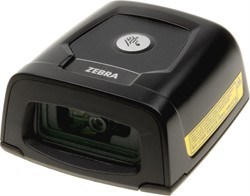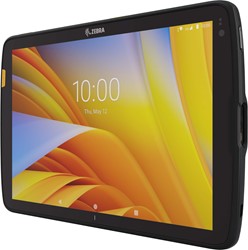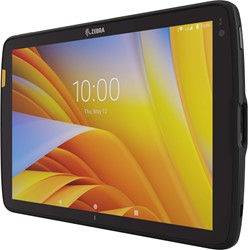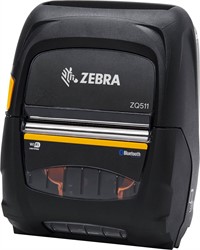Product description
The Datalogic PowerScan PM9501 1D/2D is a robust 1D/2D Imager, the perfect answer for warehouses, logistics centers and applications that depend on speed and reliability in the management of goods. The PowerScan PM9501 1D/2D also reads barcodes from computer screens, tablets and smartphones and provides, in addition to an acoustic signal, several visual signals when reading barcodes properly and also projects a 'Green spot' on the barcode that has just been read when it has been decoded properly.
The PowerScan PM9501 1D/2D is a barcode scanner with 433MHz wireless technology and guarantees maximum freedom of movement without the obstacles of cables. The PowerScan PM9501 1D/2D also has a quickly exchangeable battery so that it can be used without interruption.
The Datalogic PowerScan PM9501 1D/2D Auto Range models have advanced optics with which the scan range is much longer than with barcode scanners with standard optics. This allows barcodes to be read at greater distances, such as on the forklift in your warehouse. When barcodes are printed extra large, they can even be read up to distances of more than 20 meters!
The PowerScan PM9501-D Auto Range has a display for 6 lines of 21 characters and a keyboard with 4 free programmable keys. When two-way communication is used, the display can show instructions or messages for, for example, order picking or inventory.
The PowerScan PM9501-DK Auto Range has a display for 6 lines of 21 characters and a full numeric keyboard with 4 free programmable keys. When two-way communication is used, the display can show instructions or messages for, for example, order picking or inventory.
The Datalogic PowerScan PM9501 1D/2D Auto Range barcode scanner comes without base station. The Powerscan PM9501 1D/2D can be connected to a Datalogic BC9030, BC9130, BC9160 or BC9180 433MHz base station. This must be ordered separately (see 'Accessories' below).
The Datalogic PowerScan PM9501 1D/2D Auto Range is also available as a complete set, including base station, power adapter and cables (see 'Related articles' below).
Documents