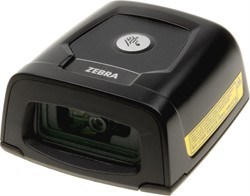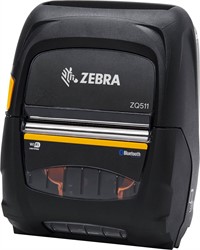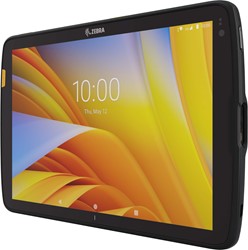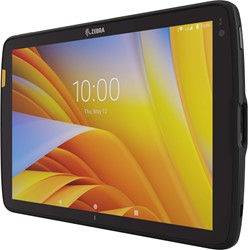The Zebra ZT610 Touch label printer is a robust, user-friendly and worthy successor to Zebra's famous Xi-series printers. Zebra's industrial printers are known for their quality, durability, high print speed, long life and unrivaled reliability. The Zebra ZT610 Touch printer builds on that reputation and, with its extensive functions, it is Zebra's most advanced industrial printer. The ZT610 Touch printer is intended for industrial high volume applications where 24/7, 100% reliability is required.
The Zebra ZT610 Touch printer features a bright 11cm large touchscreen display that makes the printer user-friendly and easy to configure. On the inside it is indicated with clearly lit arrows which path the print ribbon and the paper web with labels must follow. Should a problem arise, the ZT610 Touch printer can display a QR Code on the display that points to a specific video on the internet that explains how to solve the problem.
Configuration options:
| Interfaces: | The Zebra ZT610 Touch printer comes standard with a USB 2.0 interface, a high-speed RS-232 interface, a Gigabit Ethernet interface and with Bluetooth 4.0. Optionally, the ZT610 Touch is also available with an 802.11ac Wi-Fi interface. |
| Print resolution: | The ZT610 Touch printer is available with a 203dpi, 300dpi or 600dpi printhead. The 203dpi version is suitable for printing text and barcodes, the 300dpi version for text, barcodes and graphic information such as logos and symbols. The 600dpi version is suitable for printing (micro) labels with text and barcodes in high resolution, such as High Density barcodes for circuit boards, chips and other miniature components. |
| Options: | The ZT610 Touch printer comes standard with a sharp tear-off bar to easily tear off the labels from the printer. Optionally there is a 203dpi and 300dpi version that is equipped with a guillotine cutter. With the Rewind option, printed labels can be rolled up in the printer. In addition, the Rewind option can also be used as a dispenser. The printed labels are peeled off the paper web while the paper web is rolled up in the printer. |
Note: Additional return conditions apply to this article. Click here for a detailed description of our additional return conditions.
Labels & ribbons
Click here for suitable labels and ribbons for the Zebra ZT610 printer